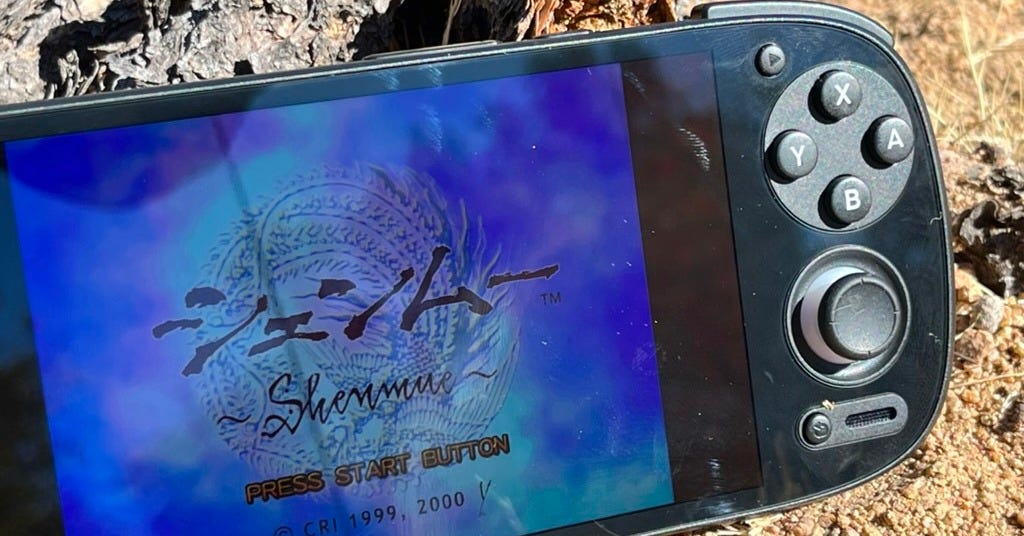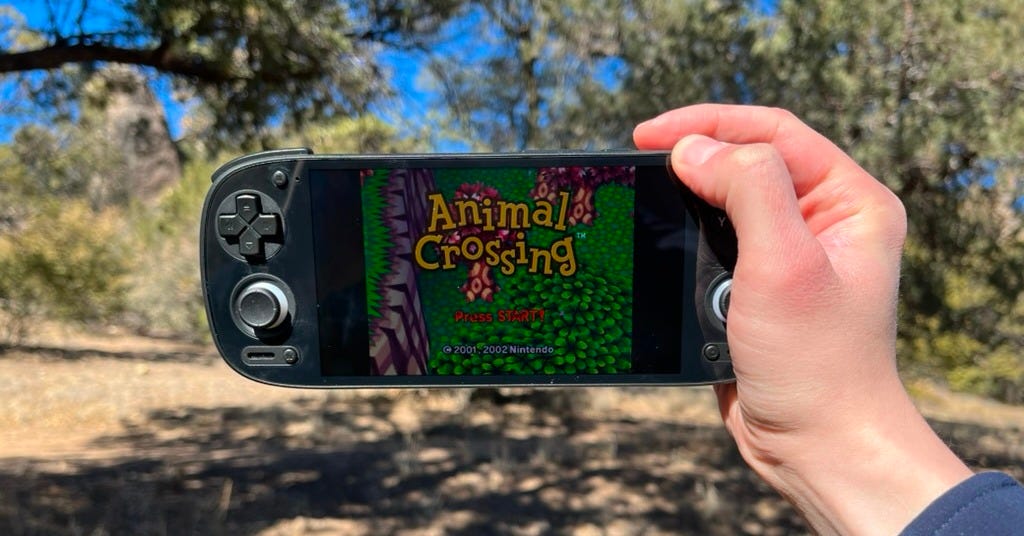After Christmas 2023, I had a decision to make.
Either buy The Legend of Zelda: Tears of the Kingdom and Mario Wonder for the Switch or, a Retroid Pocket 4 pro.
I chose the Switch games so Zelphia and I could play Mario Wonder together.
It was the right decision. Not only did Zelphia and I have an amazing time playing Mario Wonder. But the Retroid Pocket 5 was announced in August 2024, and it looked like a significant upgrade from the 4 pro.
The Retroid Pocket 5 is the newest handheld from Retroid. It shares a similar design language as the PSP and Vita, but has some serious power. I’m not the one to get into all the specs, but if you’re interested in that, the Retro Catalog has all the information you need.
Instead I want to talk about the set up process and how I’ve been using the device since getting it.
A New Daily Driver?
Last year I took the big step of modding my New Nintendo 3DS XL. It instantly opened up my gaming library to titles I had never been able to play. It also gave me an easy breezy intro into hacking and modifying devices.
I would use these new skills later in the year when I cleaned up and modded my Wii. I was really happy to be able to play Wii and Gamecube games on original hardware. However, playing in front of a TV is not ideal for me anymore.
Since modding my 3DS I spent the majority of my lunches playing games like Golden Sun and Pokemon Emerald. It became a regular part of my work day, and eventually I just started taking my 3DS wherever I went.
If I had a couple minutes waiting in the car - 3DS
Stuck at a mechanic shop waiting for tires to be repaired - 3DS
Relaxing at my in-laws while they play with Lottie - 3DS
Waking up before wife and baby while on vacation - 3DS
I think one of the reasons I gravitated to that device was because it was so easy to fit into my pocket. I never worried about breaking the screen or anything. It’s a clamshell design so it’s really easy to put away and take out at a moments notice.
My 3DS became a part of my everyday carry and I loved the experiences I had with it.
The Retroid Pocket 5 very noticeably has an all glass front and it does not feature a clamshell design. However, I do have a case for it and it fits comfortably in my backpack.
I don’t think this device will become as attached to me as my 3DS had become, but the additional features and abilities make it a very exciting device.
The Setup Process
Devices like the Retroid Pocket 5 are built with Android OS. They are essentially phones with built-in controllers.
That being said, they need to be set up first before you can really play things.
It’s a fairly straight forward process and Russ from Retro Game Corps helped me through the entire process thanks to his 58 minute starter guide.
As someone who has never set up a device like this, I found the process pretty easy. I only came across a couple of hiccups because I use a Mac instead of PC. Essentially, Mac creates hidden files that can’t be deleted or viewed. The front end I used found these files and showed them as ROMs but when I selected them to play the file was corrupted. I had to manually hide these from the front end. A bit of a pain, but it didn’t take too long.
Those hidden files also made it impossible for my Dreamcast emulator (ReDream) to read my Dreamcast game directory so I won’t be able to use that emulator now.
The Device Itself
Right at first glance, this thing is sleek.
It has an all glass front and bezel-less OLED screen that really blows me away. I haven’t seen any photos that do the screen justice, it really is breath-taking.
The buttons have a nice clack to them and the pill shape makes it nice to hold. There is even little ergonomic bumps on the back on the device that make the device much more ergo than the RP4.
I really love the RGB sticks and I find myself constantly changing the colors to match what I’m playing. However, the position is less than ideal for ergonomics. If you try playing a shooter or something that requires two sticks, you’ll probably feel a little cramped.
That being said, the device itself is stellar and gorgeous.
New Possibilities
The reason I wanted a Retroid Pocket device is because I wanted to play Gamecube games. I had modified my Wii so I could do that freely, but having to sit down with a wired controller and boot into multiple programs hampered the experience.
The Retroid Pocket 5 is a dedicated device for old consoles like:
Game Boy Advance
Game Boy
Dreamcast
N64
Gamecube
PlayStation
Similar to when I modded my 3DS, the Retroid Pocket 5 has opened up a whole new world of gaming opportunities.
What I’ve Been Enjoying
I started the year off by building a list of games that I want to play in 2025. I try to be mindful of what I’m playing so I can make sure I get to the games I want to play.
This device has completely flipped my list.
So far I have played…
Super Mario Land (Game Boy) [Beaten]
Star Fox 64 (N64)
Sonic Adventure 2: Battle
… and tested countless others. What I’ve learned is that these older games have a lot to admire. Obviously, there are some rough edges. Star Fox 64 and Super Mario Land are single-run games and don’t use saves. If you start the game you can’t stop until you either finish the game or get a game over.
The RP5 and emulation is general, makes games like these much more approachable by allowing for custom save states. You can enjoy the game at your own rate and enjoy them like never before.
The Dream Of It All
My favorite thing about the RP5 is it lets me play games from when I was young.
It’s not a secret that the games industry is bad at video game preservation, but these kinds of handhelds give people easy access to old games that have been all but lost to history.
This device also lets people play games at their own pace. Instead of being tied to a TVand having to find a save spot or hope the game was saved, I can tap a button to pause the emulation and pick it back up when I’m ready.
This thing rocks and I’ll be playing it for a while.